After deciding on what type of app you want to develop while building an app, it’s time to consider industries, design, native, or hybrid.
In this post, we are going to talk about app industries, app design, and the differences between Native apps and Hybrid apps.
It is easier to start with different vital questions about building your app, so you can decide on the features of your app. Based on your answers, the development path would be different and the resources and budget can vary a lot.
What Is your App Industry?
We talked about different types of apps. But right now, ask yourself why you want to build this app? What is the industry? Do you want your app to entertain your users? Or do you want it to be educational?
Look at your app from a purpose point of view.
In the table below, we have categorized some of the apps based on their industries with examples:
| App Industry | Example |
| Business | gusto |
| Education | Duolingo |
| Lifestyle | HealthTap |
| Entertainment | Dubsmash |
| Utility | Google Calendar |
| Social |
We suggest checking out trendy apps of 2021 before deciding on your app industries.
On What Platform Do you Want to Run Your App?
Do you want your app to work on Windows? Android? Or iOS?
The app development cost and the timeline for Android and iOS apps are almost the same. A perfect option to consider is to target both platforms and build your app simultaneously. Therefore, you can launch your app on both platforms at the same time.
What you should consider while designing your app?
According to Wikipedia:
“A design is a plan or specification for the construction of an object or system or the implementation of an activity or process, or the result of that plan or specification in the form of a prototype, product or process”.
By designing an app, it is necessary to pay attention to how the final product looks, feels like, and most importantly, works.
ِDesign is one of the most crucial stages of your app development.
Having an idea about different stages of design helps you to have a clue about what you will need to accomplish. Also, you find out about the kind of complications you might face in the process.
You need to decide on the type of design you want for your app.
An intricate design costs more and takes more time to complete. Therefore, consider your resources and deadlines before deciding on your app design.
So, let’s dig deeper into the different sides of design in app development.
Visual Design
Visual designers are responsible for the appearance of your app in app development process.
The main goal is maintaining a consistent and identifiable visual language and identity throughout the whole app.
Also, things should look nice!
The design should tell the story of your identity. With this identity, you help your users communicate through the app and solve their challenges while using your app.
Visual designers should make the user’s experience more enjoyable and satisfactory.
The visual design might look like a coat to put on your app to cover the flaws and make it look pretty, but that is not the point of this “coat”.
Visual design is the framework to show coherency and consistency to your users. This framework tells your app’s story and it needs to be engaging for the users. Therefore, the impression your app has on the users will be lasting.
UI/UX design
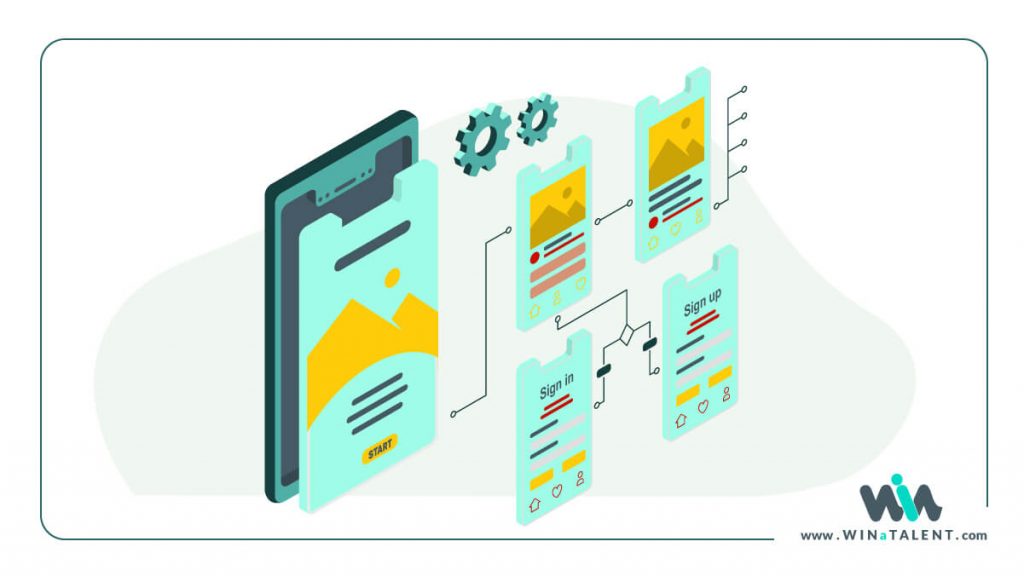
To win over your users’ hearts, an app needs to have a beautiful design. It’s not possible to build a magnificent app without a skilled UI/UX designer.
A good UI/UX is what separates successful apps from unsuccessful ones. Today, app users have high expectations from the apps they use: fast loading time, a facility of use, and enjoyment during an interaction.
If you want your app to stand out and be successful, consider your UI/UX as an essential component of your product strategy. Consider your options to succeed in app development.
The UI/UX designer’s responsibilities involve:
- Analysis of similar applications
- Analysis of user preferences and passions
- Creation of wireframes
- Creation of final design
Prototype
Every perfect design needs a prototype. However, to get to the prototyping stage, these prerequisite steps are required: scope and wireframe.
We talked about prototypes in What is a Prototype in Mobile App Development.
But to put it shortly:
The scope is a detailed and consistent document about the app requirements to align the development team and the app owner’s vision.
A wireframe is The first deliberate design made in a project; the problems can become visible in this stage. By using a wireframe, the original notion gets polished.
With scope and wireframe in hand, it is time to turn your idea into a tangible concept.
Building a prototype is easy for mobile if the right tools are used. Prototypes are invaluable for testing the concept, the design, and building momentum for the final release of an application. By making a prototype, you allow your user to interact with your app idea and get a taste of your design.
Branding

The marketing practice of creating a name, symbol, or design identifies and differentiates a product from other products.
An effective brand strategy gives you a significant edge in increasingly competitive markets. But what exactly does “branding” mean? Simply put, your brand is your promise to your customer. It tells them what they can expect from your products and services, and it differentiates your offering from that of your competitors. Your brand is derived from who you are, who you want to be, and who people perceive you to be.
Entrepreneur Media, Inc
According to the definition above, branding has both marketing and psychological aspects. So it is very important to think about branding in early stages of app development.
There are many ways to promote a service, product, or even mind-set. These activities can take many diverse forms, such as visual, verbal, or tangible.
When you are developing an app, branding is one of the first steps in your marketing strategy.
But why is it related to design? And what should you expect your designer to fulfill?
The first impression from your app is your logo, your interface, and other graphic elements. Your user will see, feel, and experience all these elements by interacting with your app.
Your design team needs to have strategic and unified approaches to the following graphical element:
- Logo: Your logo is the first part of your app your users see. Make it recognizable and memorable to your users.
- Brand Colors: Make sure the colors you use are aligned with your logo and your visual identity.
- Typography: If you decide to use letters as your logo and all the types and fonts used via digital and physical products representing your brand. With typography, always put readability first but try to use these tools to define your uniqueness.
- Graphic Elements: Illustrations, letterheads, your presentation template, business cards, and other print assets count as graphic elements. These elements also need to look and feel connected to your original visual identity.
According to what we discussed above, you need to put branding through your visual, UI, and UX design. This consistency keeps your brand inside your user’s mind. They might forget your name, but you can keep them as your loyal users if you give them a good experience while using your app. To market your app there are strategies you can follow such as:
- Creating an app landing page
- Building your social media channels
- News teller creation
- Create videos
- Do SEO
Native Or Hybrid?
While we are asking ourselves essential questions, let us talk about this aspect too. Native or Hybrid?
How about we start with some explanations to make this decision easier.
A specific programming language writes native apps for a particular operating system.
For example, if you use Java as your programming language, your app is only runnable on Android.
So as you can see, if you decide on a native approach, you also need to determine the number of platforms you will run and develop your app.
Therefore, you will need a larger team, good management skills, and enough resources. It is crucial to mention native apps are more stable and provide a better user experience. These apps may use various device’s APIs and process a wide range of features simultaneously.
Hybrid apps or cross-platform apps are essentially web apps in a native app shell.
When you download the app and install it locally, the shell will connect to the mobile platform’s capabilities through the browser embedded in the app.
If you decide to develop a hybrid app, you can reach a bigger audience. The cost of development and maintenance of these apps are lower. Also, you won’t be needing more than one team to work on your application. There is only one single code that works for all the platforms.
Meanwhile, hybrid apps are less stable and optimized, lack access to APIs, and their user experience will not be as good as the native’s experience.
WINaTALENT will help you decide on these crucial questions and make app development a more effortless experience.
Talk to our specialists to estimate your app development project.
Or, trust us with your app development and its wireframing from scratch. Hire the best freelance or full-time developers to turn your idea into reality.
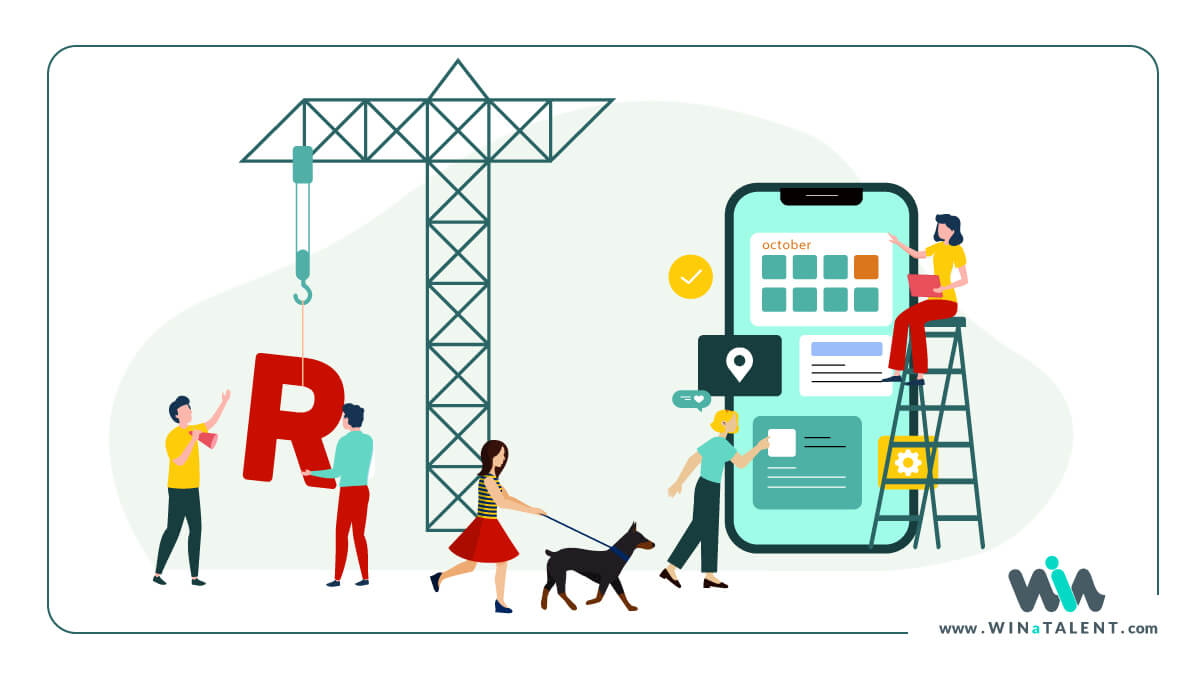
Nice post. Thanks.👌👌
Does your platform specify an app’s budget estimation based on the criteria you mentioned?
Hi Emma
Thank you for your comment.
Yes, please check out our estimation service.
Pleasant post, Thank you for sharing profitable data. I appreciated perusing this post. The entire blog is extremely pleasant discovered some well done. Thanks for sharing.
Good!This post is creative,you’ll find a lot of new idea,it gives me inspiration. I believe I will also inspired by you and feel about extra new ideas.thanks.