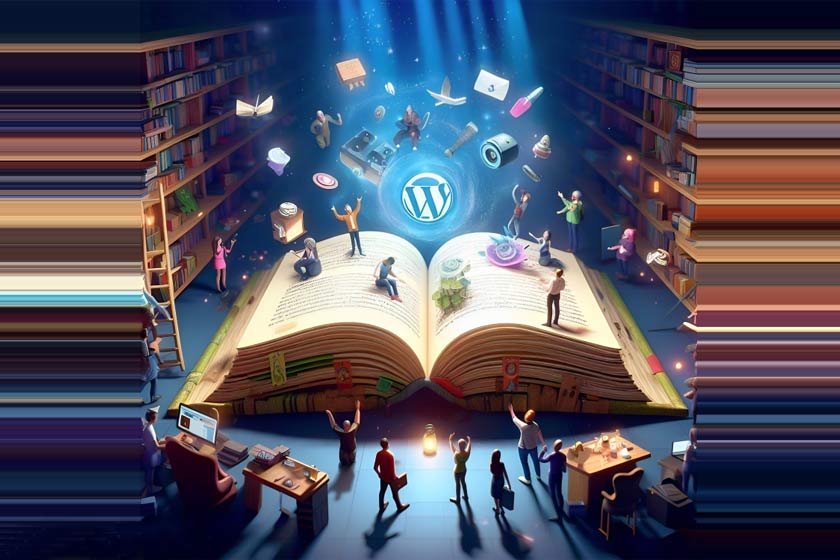More than 40% of the world’s websites use WordPress, ranging from personal blogs to major news websites.
This open-source CMS is so popular because it allows anyone to create professional websites without coding. With its themes, plugins, and customization options, WordPress can be used for everything from blogging to ecommerce.
I. Introduction
A. What is WordPress?
WordPress is an open-source content management system that allows people to create websites and blogs quickly. It’s super user-friendly – even if you don’t know how to code, you can use WordPress to make a great-looking site through their themes and plugins.
B. Why is WordPress so popular?
There are a few reasons why WordPress is so widely used:
- It’s free and open source: the core WordPress software is totally free to download and use. As a result, it is very accessible.
- Tons of customization options: With all the themes and plugins available, you can really make your site look and function exactly how you want.
- Colossal community: There are a ton of resources, tutorials, and support available since it’s used by over 30% of sites on the web. If you get stuck, someone has likely solved your problem already!
- SEO friendly: WordPress sites are easy to optimize for search engines with their built-in SEO features.
- Ease of use: The dashboard is intuitive and user-friendly. With a bit of exploring, anyone can figure out how to use WordPress, even without technical skills.
So, in summary, it’s free, customizable, has a vast support community, is SEO-friendly, and very easy to use. That’s why it dominates the web.
II. Creating and Managing Websites
A. Pain Point: Building a Website Without Coding Skills
- WordPress as a Website Builder
The great thing about WordPress is that you don’t need to know any coding to build a site! With all the themes and drag-and-drop editors available, you can create a website even if you need to gain web development skills. It’s as simple as picking a theme you like and customizing it with your content.
- Themes and Templates for Design
WordPress has thousands of free and paid themes that provide the overall design and structure for your site. You can tweak and customize the theme’s design settings using the WordPress dashboard without touching any code. There are themes for blogs, small businesses, online stores, and more.
B. Pain Point: Managing Content Easily
- Content Management System (CMS) Features
Since WordPress is a CMS, it makes managing your content super simple. You don’t have to deal with uploading HTML files and stuff. The WordPress admin lets you create posts/pages, add images, edit menus, and more in an intuitive way.
- Publishing and Updating Content
With WordPress, you don’t have to rebuild your site to publish new content or make changes. You can quickly write and print posts and pages from the handy dashboard interface. You can edit or delete existing content with just a click, too. It’s designed to make managing website content accessible.
III. Blogging
A. Pain Point: Starting a Blog
- WordPress as a Blogging Platform
WordPress was initially created as a blogging system, so it’s really ideal for starting a blog. You don’t have to install any extra software or set up databases to blog with WordPress. Everything you need comes built in.
- Customizing Blog Layouts
There are WordPress themes specifically designed for blogging that make it easy to have a nice-looking blog. You can customize things like your header image, sidebar widgets, post layouts, and more through the WordPress dashboard to make your blog look just how you like.
B. Pain Point: Content Organization
- Categories and Tags
WordPress has built-in tools to keep your blog content organized. You can assign categories and tags to each post; then, visitors can search and browse based on those labels. Categories are suitable for broader groupings like “Recipes” or “Book Reviews”. Tags are more granular for things like individual ingredients or book genres.
- Archives and Search
Readers can also browse your content by date using the built-in archives system. All your monthly/yearly posts are automatically organized. And the search feature lets visitors search your blog posts by keyword to find relevant content instantly. So WordPress gives bloggers flexible systems to manage both seats and site navigation.
IV. E-commerce
A. Pain Point: Setting Up an Online Store
- WordPress for E-commerce
While WordPress wasn’t initially designed for e-commerce, it can definitely be used to build an online store. You just need to add some e-commerce-focused plugins. This allows you to save time and money by using WordPress for both content and your store.
- Popular E-commerce Plugins
There are plugins like WooCommerce or Easy Digital Downloads that add shopping carts, product listings, checkout processes, and more to WordPress. Thousands of actual online stores use these plugins. The plugins handle the e-commerce functionality while you focus on content.
B. Pain Point: Payment and Shipping
- Payment Gateways
E-commerce plugins integrate with payment gateways like PayPal or Stripe so you can securely accept payments online. Customers can check right on your site using credit cards, PayPal, etc., without being redirected.
- Shipping Options
WordPress sites can also calculate shipping rates and offer customers options like flat-rate shipping, free shipping, local pickup, etc. Plugins connect to carriers like USPS to automatically pull in rates. You can really create a customized e-commerce experience.
So WordPress provides the tools and integrations needed to run a fully functional online store that handles payments, shipping, and more!
V. Membership Sites
A. Pain Point: Creating a Membership Website
- Membership Plugins
WordPress has plugins that let you easily convert an existing site into a membership site. Plugins like MemberPress or Paid Memberships Pro handle all the functionality needed for subscriptions.
- Access Control and User Management
These plugins allow you to restrict access to certain pages or posts just for paying members. You can create multiple membership levels with different access. Members get login accounts to manage their subscriptions.
B. Pain Point: Protecting Premium Content
- Content Dripping
You can drip-feed content over time to members. By doing this, you encourage your subscribers to maintain their subscriptions so that they can receive all of your releases.
- Subscription Plans
Members can select subscription plans that give them access for specific durations like monthly, yearly, etc. Access expires unless they renew their subscription. This recurring revenue helps fund ongoing content creation.
So WordPress provides customizable tools to create robust membership sites with secure access controls, subscription management, and ways to deliver premium content over time!
VI. SEO and Marketing
A. Pain Point: Getting Found on the Web
- SEO Features in WordPress
WordPress has built-in SEO features like URL structure controls, meta tag settings, alt text for images, and XML sitemaps. These help search engines index and understand your content.
- SEO Plugins
Some plugins take optimization even further. Yoast SEO lets you customize titles & metas, analyze content, and give SEO recommendations. All-in-One SEO provides tools for local SEO, schema markup, and more.
B. Pain Point: Social Media Integration
- Sharing and Engagement Tools
You can add social sharing buttons so readers can easily share posts. Plugins display share counts to show engagement. Email subscription forms help build your audience.
- Email Marketing Integration
WordPress integrates with email services like MailChimp, allowing you to collect emails and send newsletters. Your website visitors can be added to your mailing list this way.
Overall, WordPress offers both built-in and advanced tools to improve SEO, drive social shares, build your audience, and convert visitors – essential for digital marketing!
VII. Customization and Development
A. Pain Point: Customizing Your Website
- Themes and Templates
As mentioned earlier, WordPress themes allow you to customize the design and layout of your site without coding. There are thousands of free and paid themes for any kind of site.
- Custom CSS and Plugins
For deeper customization, you can override theme CSS or add your own custom CSS code. Plugins extend functionality in just about any way imaginable.
B. Pain Point: Advanced Development
- Coding and APIs
Developers can fully customize WordPress sites by editing PHP, HTML, CSS files, etc. WordPress has code standards and APIs to build on top of.
- Developer-Friendly Features
The software is built with developers in mind. Things like the hook system make it easy for programmers to hook into core functions and enhance functionality.
So WordPress is great for non-coders with its themes and drag-and-drop editors. But it also has professional developer-level tools for advanced customization and integrating third-party services. It scales to meet any level of technical expertise!
VIII. Security and Updates
A. Pain Point: Keeping Your Website Secure
- WordPress Security Best Practices
Like any software, WordPress requires some basic security measures like strong passwords, limiting user roles, and avoiding outdated plugins. Following WordPress security best practices is essential.
- Security Plugins
Plugins like Wordfence and iThemes Security provide additional protection like firewalls, login monitoring, and malware scans to secure your site.
B. Pain Point: Regular Maintenance
- Updating WordPress and Plugins
It’s critical to keep WordPress and all plugins updated to the latest versions. Updates often contain important security fixes. WordPress makes this easy with 1-click auto-updates.
- Backups and Restorations
Regular WordPress backups let you quickly restore your site if issues arise. Some plugins automate the backup process to offsite locations. Tested restores ensure your data is safe.
With some preventative measures like updates, backups, and security plugins – WordPress sites can be well-protected and maintained with minimal effort!
Wrapp-up
To wrap up this WordPress overview, I have to say that WordPress is super versatile! It can seriously do just about anything you need for a website or blog.
In this piece, we covered how WordPress can be used for things like:
- Building sites without coding
- Blogging and content management
- Online stores and ecommerce
- Membership and premium content sites
- Marketing tools like SEO and email marketing
- Deep customization and development
- Security protections and maintenance
It’s got all the features built-in or pluggable to handle this wide range of uses. And it’s all accessible to everyday users, not just tech pros.
If you’re looking to create any kind of website or blog, I’d definitely encourage you to explore how
WordPress could work for your specific needs.
With its flexibility, huge support community, and ease of use, WordPress is a great free tool for bringing your web project ideas to life! Whether you just need a simple site or blog or something more complex like an online store, WordPress has got you covered.
The possibilities are enormous with this web powerhouse. Give it a shot for your following website – you won’t regret it!
What features are you looking for? Let us know in the comments!
Reminder:
Those interested in becoming a WordPress developer or WordPress freelancer can learn how to create client sites and extend WordPress functionality by following tutorials like “How to become a WordPress developer.” Read on to discover more about WordPress’ diverse abilities and functionality.